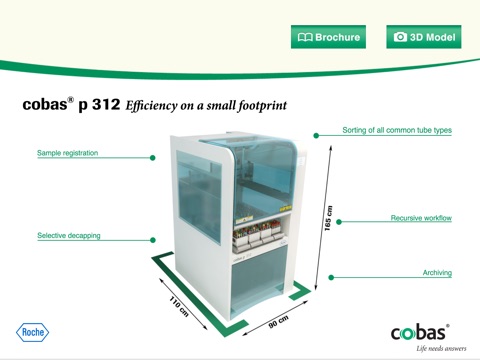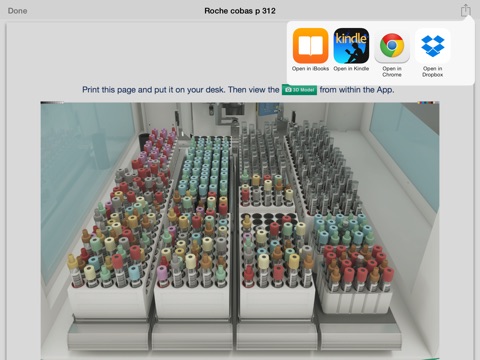Please note: The augmented reality feature of the cobas© p 312 app only works on an iPad with camera functionality in combination with a separate marker. This physical marker can be requested by e-mail via Ingrid Reinacher [email protected] or via your personal account manager at Roche Diagnostics, The Netherlands.
Alternatively, you can print the first page of the embedded PDF brochure from the App, which consists of a scaled down version of the marker image.
The cobas© p 312 app provides you the opportunity to experience the small footprint of the new cobas© p 312 pre-analytical system in your laboratory by means of Augmented Reality. See how the cobas© p 312 will fit in your laboratory and freely look around this new pre-analytical system from Roche Diagnostics.
Freely choose where you would like to position the cobas© p 312 in your laboratory by placing the marker on the floor. Start the cobas© p 312 app on your iPad. Tap on the ‘3D model’ button to activate the Augmented Reality environment. Hold the iPad above the marker. The 3D model will be loaded (an active internet connection over WiFi or 3G is required). Walk around the cobas© p 312 model or even zoom in on specific parts like the sorting bed by simply walking towards the model.
Your Roche account manager can support you with the use of the app.
Additionally, the brochure of the cobas© p 312 is available by tapping in the ‘Brochure’ button.